1
General Chat / Recording gameplay and easily sharing AA clips with Medal.tv [GUIDE]
« on: Tuesday, November 07, 2023, 12:20:01 PM »
After posting a clip of some gameplay in a discord channel i've gotten the request to write a short guide in case more people would like to share clips, so here it is. Let me know if it works for you.
Go to https://medal.tv/ to create an account and download the client.
Settings -> “Clips & Recording” -> Make sure “Record with Medal” is “on” (should be by default).
Change quality settings to your liking. Any decent PC these days will be able to handle high quality recording, you’ll barely notice any FPS drops. You could always test different settings if you want.
Storage limit -> No Limit (or set a max limit if you don’t have a large HDD/SSD)
Maybe it’s a good idea to change the recording location to your HDD if you have both an SSD and HDD and/or don’t have space on one of your drives. If you don’t have enough space, the recording will obviously not be complete.
Full length recording -> Full session recording “on”
Now you’re ready to record, you just need to add ArmyOps to your game library.
Start Assist25 and join an empty server/start up the game.
Go to Settings -> “Game Detection” -> “Add a new game”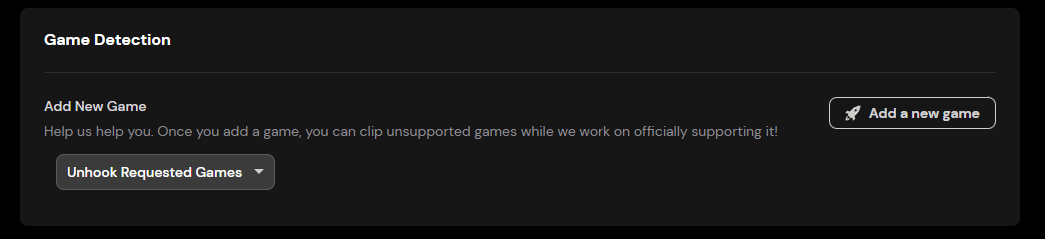 -> “Continue” -> Select ArmyOps from the dropdown menu (press the refresh button next to it if it doesn’t show up) and then “Continue”.
-> “Continue” -> Select ArmyOps from the dropdown menu (press the refresh button next to it if it doesn’t show up) and then “Continue”.
If everything went as it should, from now on when you load up ArmyOps it will record the entire session from beginning to end.
For actually making the clip, this is what you should do:
(this works rather intuitively)
Go to your library in the Medal.tv app and you should see your last session.
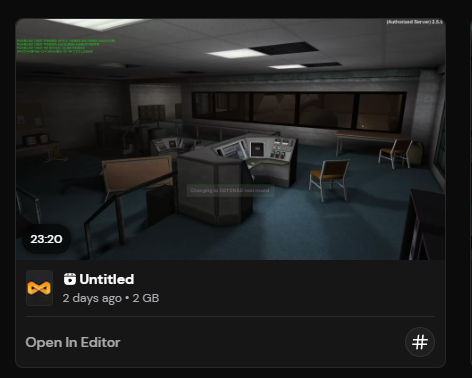
Click on it and you should see this screen

Look for the gameplay you want to clip by sliding the yellow indicator/bar and press “Start Trimming”
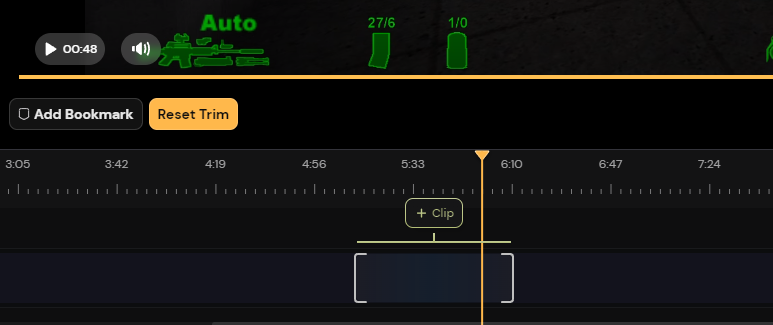
Now move the white ‘bracket’ to indicate the beginning and the ending of the clip and click on “+ Clip”. This will show up in the top right: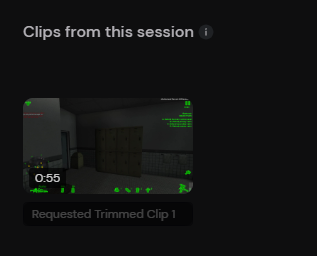
Change the name of your clip to your liking (you can always alter this after publishing) and click on the clip.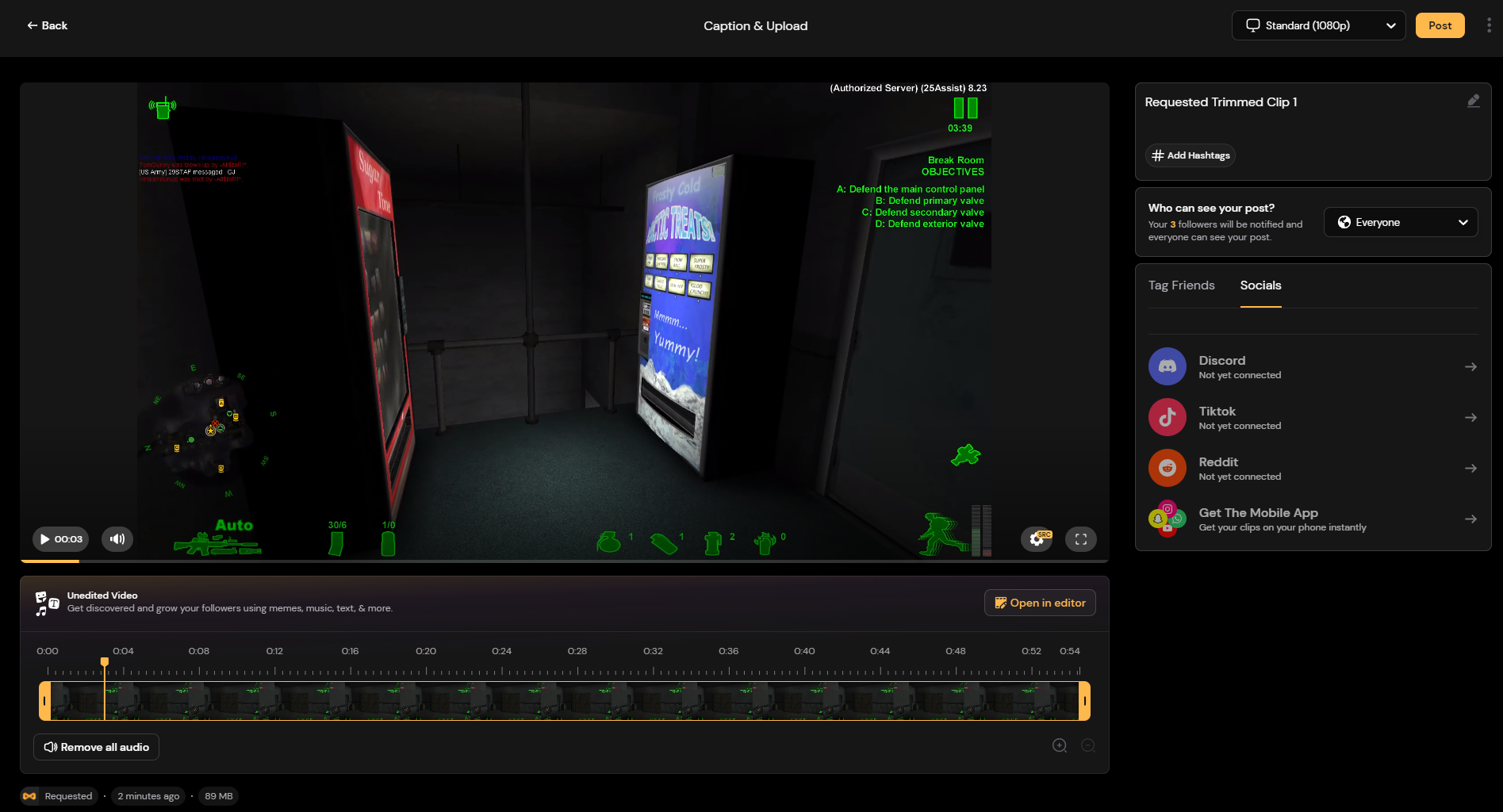
You can either choose to edit it even more by clicking on “Open in Editor” if you want to make a compilation of clips or press “Post” in the top right if you want to post the clip you already made.
This app only allows clips of up to 2 minutes unless you buy premium. I think this program is mostly for easily sharing short clips anyway so if you want to upload long gameplay video’s you should just post it on YouTube in my opinion.
I never write guide's and English isnt my first language so I hope it's clear enough
Go to https://medal.tv/ to create an account and download the client.
Settings -> “Clips & Recording” -> Make sure “Record with Medal” is “on” (should be by default).
Change quality settings to your liking. Any decent PC these days will be able to handle high quality recording, you’ll barely notice any FPS drops. You could always test different settings if you want.
Storage limit -> No Limit (or set a max limit if you don’t have a large HDD/SSD)
Maybe it’s a good idea to change the recording location to your HDD if you have both an SSD and HDD and/or don’t have space on one of your drives. If you don’t have enough space, the recording will obviously not be complete.
Full length recording -> Full session recording “on”
Now you’re ready to record, you just need to add ArmyOps to your game library.
Start Assist25 and join an empty server/start up the game.
Go to Settings -> “Game Detection” -> “Add a new game”
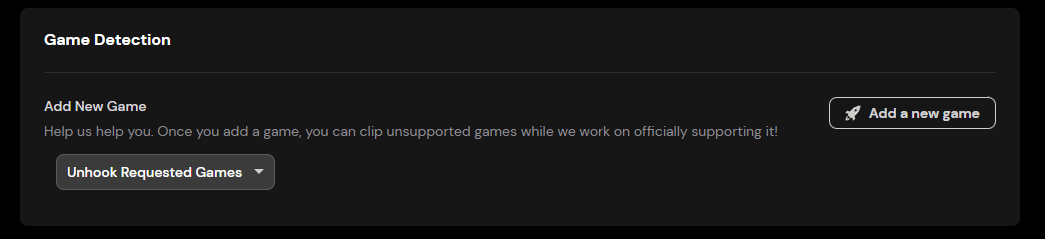 -> “Continue” -> Select ArmyOps from the dropdown menu (press the refresh button next to it if it doesn’t show up) and then “Continue”.
-> “Continue” -> Select ArmyOps from the dropdown menu (press the refresh button next to it if it doesn’t show up) and then “Continue”.If everything went as it should, from now on when you load up ArmyOps it will record the entire session from beginning to end.
For actually making the clip, this is what you should do:
(this works rather intuitively)
Go to your library in the Medal.tv app and you should see your last session.
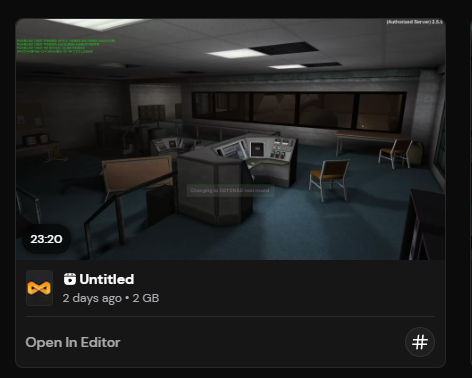
Click on it and you should see this screen

Look for the gameplay you want to clip by sliding the yellow indicator/bar and press “Start Trimming”
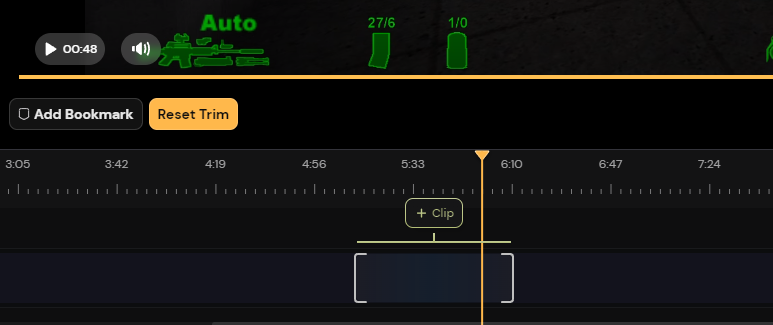
Now move the white ‘bracket’ to indicate the beginning and the ending of the clip and click on “+ Clip”. This will show up in the top right:
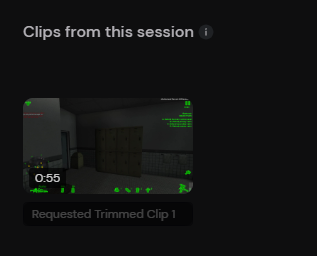
Change the name of your clip to your liking (you can always alter this after publishing) and click on the clip.
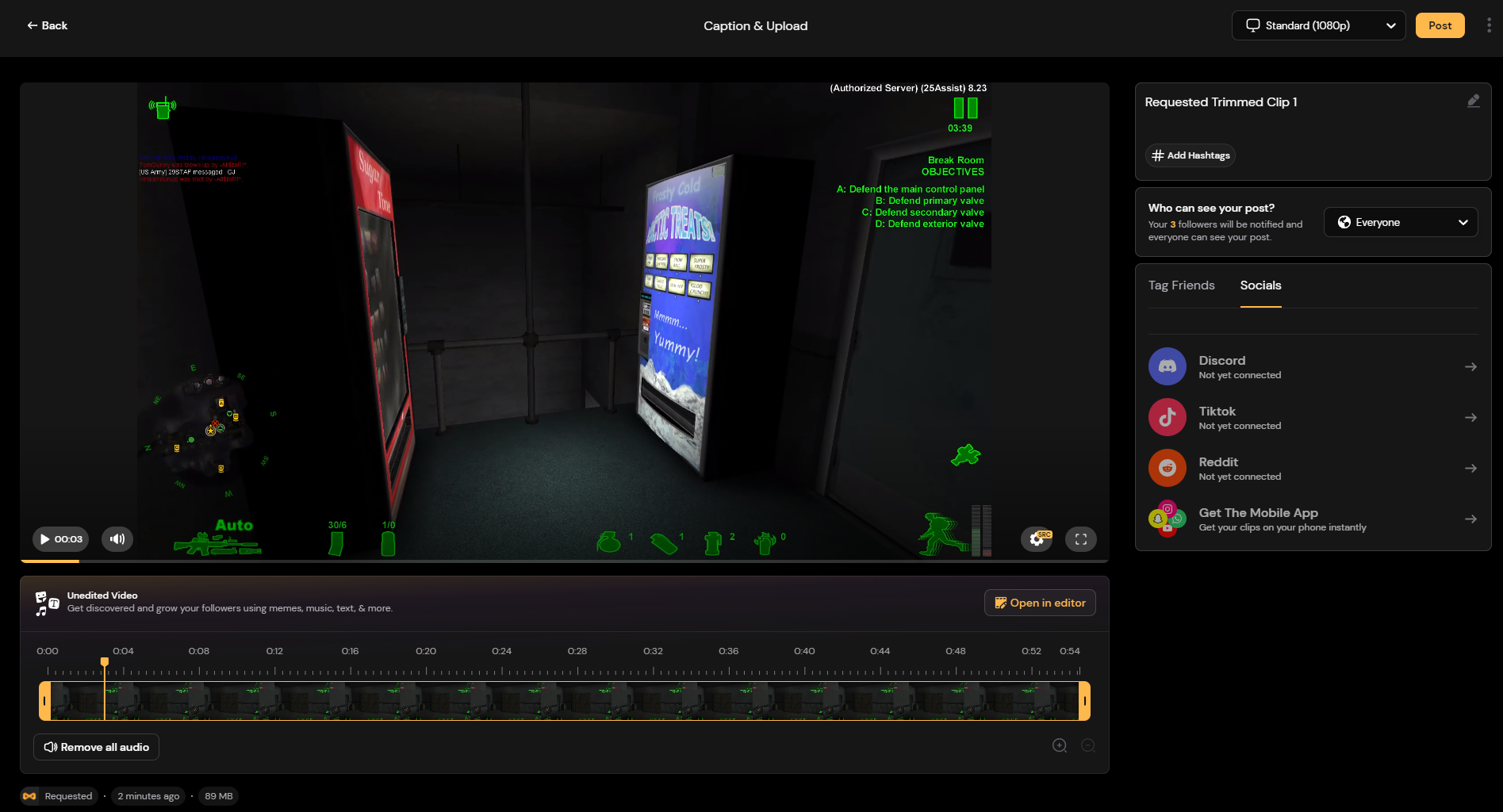
You can either choose to edit it even more by clicking on “Open in Editor” if you want to make a compilation of clips or press “Post” in the top right if you want to post the clip you already made.
This app only allows clips of up to 2 minutes unless you buy premium. I think this program is mostly for easily sharing short clips anyway so if you want to upload long gameplay video’s you should just post it on YouTube in my opinion.
I never write guide's and English isnt my first language so I hope it's clear enough

 you hurt my feelings, my friend
you hurt my feelings, my friend 
